How to make Automatic a little more automatic
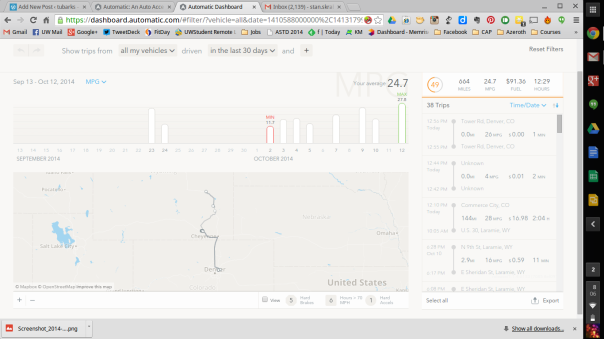 Last month, I picked up a device for my car called Automatic. The device plugs into the data port of the car and records data about your car, driving, location, and gas usage.
Last month, I picked up a device for my car called Automatic. The device plugs into the data port of the car and records data about your car, driving, location, and gas usage.
I has been interesting using Automatic so far. I have certainly been more conscious of my driving habits because I want to get a better score each week. Automatic will record your behavior in terms of hard braking, rapid acceleration, and speeding. Unfortunately, Automatic will chirp when you when you exceed 70 mph, and in Wyoming, some roads are 80 mph.
The Automatic device uses Bluetooth to connect to the Automatic application on your smartphone. It works with iPhone and Android phones.
Automatic will also let you know where you left your car. I have honestly needed this feature in days past.
Automatic also has a desktop dashboard where I can take a more in depth look at what my vehicle is doing. In addition to monitoring my driving habits, Automatic also lets me know about engine trouble lights and what the codes mean. It is useful information that I can report to my mechanic. Finally, Automatic has the capability of alerting others in the event of a crash. Naturally, you must have cell and GPS coverage.
Automating Automatic
Automatic has a lot of capabilities straight out of the box, but it can be extended by combining it with IFTTT. Here are some ideas for leveraging Automatic and other technologies:
- Log all trips to a Google spreadsheet – it can be useful for logging mileage for tax purposes.
- Log check engine codes to Google calendar – Automatically track engine problems noting when they occur.
- Text significant other when you leave work – Could also receive an alert when child is arriving home from school.
- Turn on lights when arrive home – When you get near your home, you lights can automatically be turned on. They can also be turned off when you leave home.
- Send an email to mechanic when trouble light comes on – Set up an appointment with mechanic as soon as trouble occurs.
- Send a note to Facebook alerting friends when you are back in town.
- Tweet “I’m at Disneyland!” as soon as I park at Disneyland.
- Remind me to bring grocery bags into the store.
You can learn more about these recipes at IFTTT. As I write about this, there are 283 recipes focusing on Automatic.
There are a lot of fun and useful ideas for leveraging Automatic and IFTTT. You can use Automatic to communicate with others, log information, or control devices such as Belkin, Nest, or Philips Hue. You can even send information to Google glass and Android Wear devices.
What ideas do you have for leveraging Automatic?
Posted on October 13, 2014, in Using Technology and tagged Automatic. Bookmark the permalink. Leave a comment.
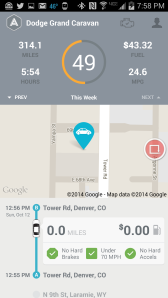

Leave a comment
Comments 0